1.0 DESCRIPTION
The product is a high performance 4 by 1 Quad Multi-viewer with seamless switcher.It supports four HDMI input sources to be displayed on one screen with multi-view mode.As a switcher,it can seamlessly switch the for HDMI input freely.The product can be controlled by various ways,through the front panel button.
2.0 FEATURES
1.Support HDMI1.4 HDCP1.4;
2.Supports Multiplexed HDMI 4 input and 1 output;
3.Support high resolutions up to including 480i/p,576p,720i/p,1080i/p,4K@30Hz;
4.Support 4 by 1 Quad Multi-viewer and seamless switch(with same
resolution);
5.Support scaler up,scaler down function;
6.Support multi output resolution;
7.Support digital audio format LPCM/AC3/DTS;
8.Extend the transmission distance and improve transmission signal.
9.Power supply(Please refer to technical parameter).
3.0 PACKAGING ACCESSORIES
HDMI 4x1 Multi-viewer--------------------------------------1Piece
5V DC Power Adaptor--------------------------1Piece(Optional)
RemoteControl-----------------------------------1Piece(Optional)
User Manual---------------------------------------------------1Piece
4.0 TECHNICAL PARAMETER IN DETAIL
HDMI Source Input Port---------------------------------------------HDMIx4(A TYPE)
Display Device Output Port-----------------------------------------HDMIx1(A TYPE)
HDCP Compliant------------------------------------------------------------------------YES
Source Device Selection ------------------------ Push Button/IR Remote Control
Input/Output resolution--------------------480i/p,576i/p,720p,1080i/p,4K@30Hz
Audio output--------------------------------------PCM2,5.1,7.1CH,Dolby5.1,DTS5.1
Video Bandwidth------------------------------------------------------------------10.2Gbps
Input Video Signal------------------------------------------------------0.5-1.0 Volts P-P
Input DDC signal--------------------------------------------------------5 Volts P-P(TTL)
Deep Color-------------------------------------------------------------------------------36bit
Operation Temperature----------------------------------------------------------0℃-70℃
Power Consumption(max)------------------------------------------------------3.5Watts
Working Voltage---------------------------------------------------------------------DC 5V
Power Adaptor-------------------------------------------------------------------DC 5V 2A
Net Weight(Kg)----------------------------------------------------------------------------0.5
Dimension: L×W×H(mm)---------------------------------------------200x91.4x22mm
5.0 PANEL INTRODUCTION
Front Panel
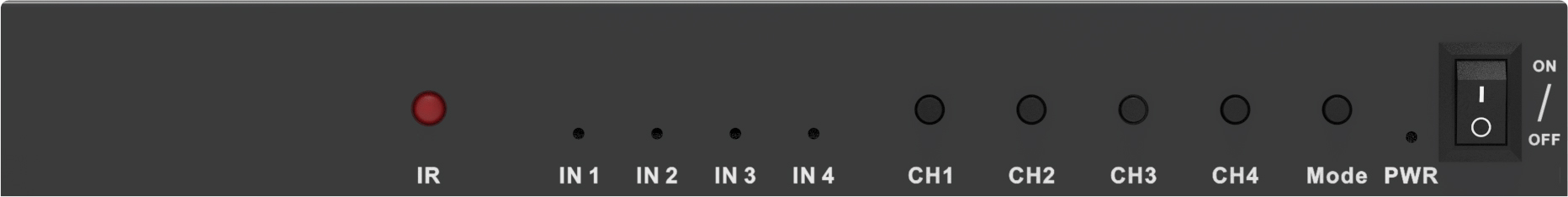
IR------------------------------------------------IR Receiver
IN1~IN4----------------------------------------Input status
CH1~CH4 ---------------------------------change switch
PWR ------------------------------------------Power status
Mode ----------------------------------------- mode switch
ON/OFF -------------------------------------Power switch
Rear Panel

DC/5V-------------------------------DC Power input port
HDMI Output ------------------------ HDMI Output port
HDMI Input1~4------------------------HDMI Input ports
6.0 APPLICATION
It routes 4 ports HDMI signals from source device such as DVD, Satellite Receiver, Set-top Box, DV Camera, A/V Receiver and other HDMI enabled device to high definition display device such as HDTV and HDMI Flat Panel Display.

6.1 Connect high definition display device such as HDTV TO HDMI switch's
output port;
6.2 Connect source device such as DVD and ps4 TO HDMI switch's input
ports;
6.3 After all the connections have been successfully done and then power on,
you can select the information you want to view or listen.
7.0 DETAIL DESCRIPTION OF DISPLAY MODE
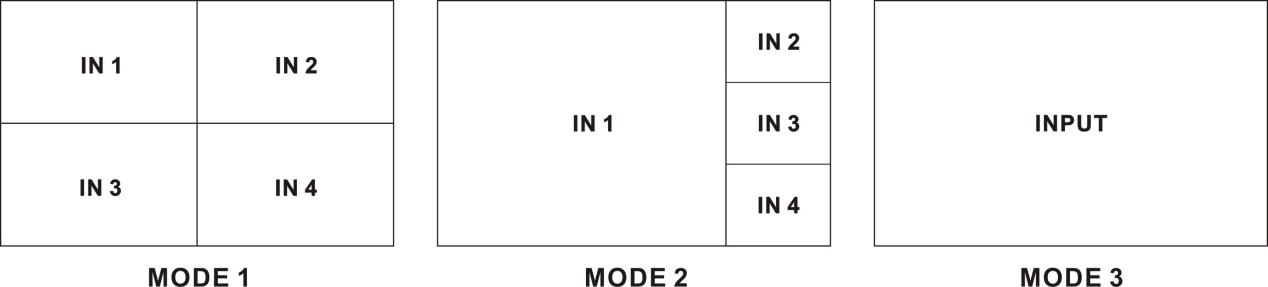
Mode1: The four HDMI input sources are displayed in 2x2 on one screen.In this mode, press the IN1~IN4 button will select the corresponding audio to the HDMI and independent audio output.
Mode2: The four HD input sources are displayed with one bigger and three smaller windows on one screen.In this mode,press IN1~IN4 button will select the corresponding channel to the bigger window.
Mode3: This is the full screen mode,press IN1~IN4 button will select the corresponding channel and displayed in full screen as a seamless switcher.