1.0 Introduction:
HDMI extender with a standard Ethernet TCP/IP protocol, through wireless WIFI signal transmission HD audio and video signal, at the same time, with infrared extensions to make remote control more convenient.The equipment has excellent image processing and transmission capacity, makes signal transmission more smooth and steady, is a kind of economic and efficient way of HDMI signal extension.
2.0 Features:
1. HDMI video and audio transmission via wireless WIFI, up to 200 meters;
2. HDMI 1.3 compatible;
3. In accordance with standard HDCP1.2 ,high-bandwidth digital content
protection technology;
4. HD video signal resolution up to 1920x1080@60Hz;
5. Support transmitter with HDMI Loopout;
6. Special format is to compress and decompress video,effectively improve
the transfer efficiency,to ensure that the playback fluency;
7. Support external remote infrared extension, easy to operate the remote
Device;
8. Able to automatically identify and configure a variety of display mode;
9. Built-in automatic balance system, the picture is fluent, clear and stable;
10. The built-in ESD electrostatic protection circuit, comprehensive security
protection system;
11. Simple and convenient installation, plug and play, do not need to set up.
3.0 Packaging accessories:
1. HDMI transmitter------------------------------------------------1 Pcs
2. HDMI receiver ---------------------------------------------------1 Pcs
3. 12V DC Power Adaptor----------------------------------------2 Pcs
4. IR RX Cable ------------------------------------------------------1 Pcs
5. IR TX Cable ------------------------------------------------------1 Pcs
6. User Manual------------------------------------------------------1 Pcs
4.0 Technical parameters:
Parameter | Description |
Video | Standards | HDMI 1.3; HDCP 1.2 |
Compressed format | H.265 |
Maximum pixel clock | 165MHz |
Maximum data rate | 6.75Gbps |
Resolution | Max: 1920X1080p@60Hz |
Connector | HDMI-A |
Impedance | 100Ω |
Recommend HDMI maximum input/output range | Less than 5 meters, when 1920 x1080p @ 60 Hz |
IR | Interface | 3.5mm Stereo audio socket |
Signal direction | Unidirectional |
Signal type | Digital |
IR frequency | 20-60kHz |
WIFI | Radio Frequency power | 13dbm |
Wireless standards | 802.11ac |
signal direction | Unidirectional |
Radio frequency | 5.8GHz |
Transmission distance | 200M |
Other | Power | Adapter:DC 12V |
Power dissipation | MAX 7W |
Temperature | Operating:-5℃ ~ +70℃ |
Humidity | Operating:5% ~ 90% |
Size | 170*82*22mm |
Warranty | 1 year free warranty |
5.0 Panel Introduction:
Transmitter Panel
PWR --------------------------------------Power status
STA ----------------------------------------Signal status
Reset --------------------------------------Reset button
HDMI Input ---------------------------HDMI input port
HDMI Output --------------------HDMI Loopout port
IR-TX -------------------------------------IR transmitter
DC/12V -------------------------DC Power input port
Receiver Panel
PWR --------------------------------------Power status
STA ----------------------------------------Signal status
Reset --------------------------------------Reset button
HDMI Output ----------------------HDMI output port
IR-RX ----------------------------------------IR receiver
DC/12V -------------------------DC Power input port
6.0 Connection diagram:
1 TO 1
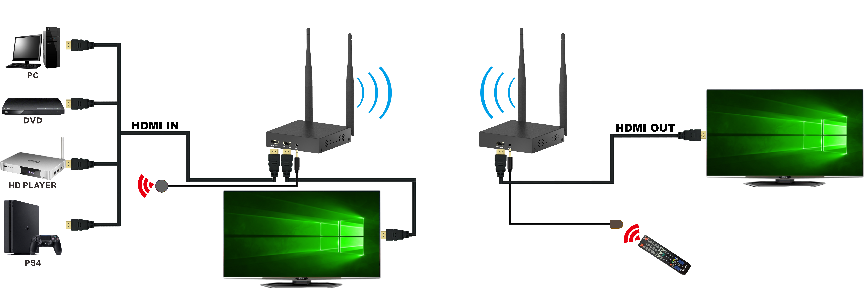
1 TO 4
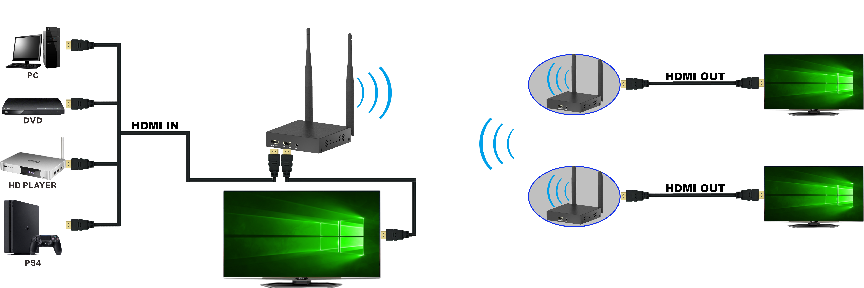
6.01 The HDMI source access HDMI extender sender;
6.02 Connect the HDMI extender the receiver to a display device (such as
high-definition TV, splicing screen, etc.);
6.03 Configure infrared to control function: send infrared line link extender
transmitter, the receiver of the infrared receiving line access extender,
And aim the infrared emission head needs to control device of the
infrared receiver mouth;
6.04 Confirm the transmitter and the receiver is placed within the effective
distance Steer clear of obstructions;
6.05 To the sender and the receiver connected to the power, when the light is
normal lights up, normal operation of system.
7.0 Installation and Precautions
To avoid electric shock , product damage and to protect your safety , please notice the following:
1.Please slowly plug or unplug signal cables and do not often plug , unplug , or shake them.
2.The equipment should not be placed under the sun , rain and damp or unventilated environment.
3.Liquid items should not be placed on the equipment.
4.Do not install the equipment near heat sources such as fire , power , or other amplifiers that produce heat.
5.Do not insert the metal or other objects to the equipment in addition to connecting cables to ports.
6.Do not demolish the equipment by yourself ; it should be maintained by professional maintenance staff.