1.0 Introduction
The Converter use a single HDMI source, accessing to single VGA+SPDIF sink or single YPbPr+SPDIF sink. The Converter allows one HDMI device to be converted easily to one VGA+SPDIF or one YPbPr+SPDIF monitor or projector.
Our devices offer solutions for noise, space and security concerns, data center control, information distribution, conference room presentation, school and corporate training environments.
2.0 Features
1. One HDMI input signal convert to one YPbPr+SPDIF or VGA+SPDIF sink
device.
2. Support audio output: SPDIF(Optical)+ R/L analog .
3. Support output : Support up to UXGA and 1080I(50/60Hz),the same format
as input.
4. LED indication: when source or sink is working, LED relative to is light.
5. No loss of quality
6. Installs in minutes
7. Need DC5V/1A power supply
3.0 PACKAGE CONTENTS
Before attempting to use this unit please check the packing and make sure the following items are contained in the shipping carton:
1、Main unit ------------------------------------ 1PCS
2、5V DC Power Supply----------------------1PCS
3、User's Manual-------------------------------1PCS
4.0 SPECIFICATIONS
Input Video signal----------------------------------------------------0.5~1.5Volts p-p
Input DDC signal-----------------------------------------------------5Volts p-p (TTL)
VGA or YPbPr output -----------------------------Up to UXGA and 1080I(60Hz)
Audio output---------------------------------------------------R/L Analog and optical
Max transmission bandwidth-------------------------------------------------5.1Gbps
Max working current--------------------------------------------------------------600mA
Power adapter format---------------------------------------------------------DC5V/1A
Operating Temperature range ----------------------------------------(-15 to +55℃)
Operating Humidity range-----------------------5 to 90%RH (No Condensation)
Dimension (L x W x H)----------------------------------------------178x65x27 (mm)
Weight----------------------------------------------------------------------------------380g
5.0 PANEL DESCRIPTIONS
Please study the panel drawings below and become familiar with the signal
input(S),output(S)and power requirements.
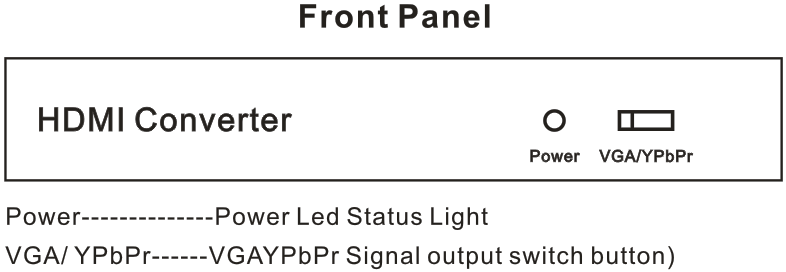
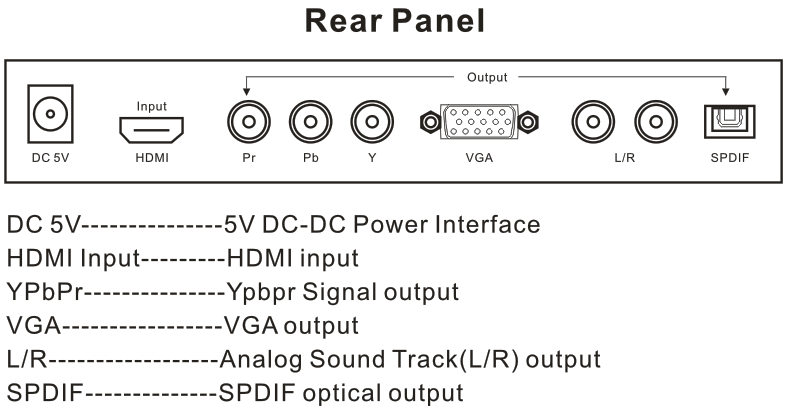
6.0 Connection and Operation
1) Connect the HDMI Cable between HDMI signal source and HDMI INPUT of
converter.
2) Connect the VGA Cable between converter and VGA display.
3) Connect the YPbPr Cable between converter and YPbPr display.
4) The R/L audio cable is connected to speakers.
5) The Toslink cable is connected to the digital speakers.
6) Connect the power adapter between converter and outlet. Open the power
supply of HDMI signal source and the display. Choose corresponding input
ports, then it works.