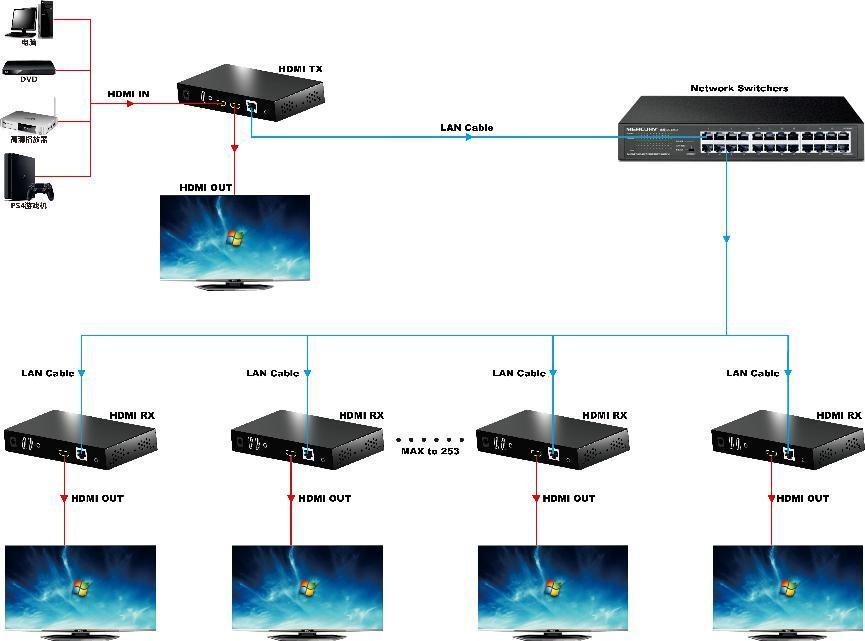1.0 INTRODUCTION
This HDMI KVM Extender is based on TCP/IP standard. It transmits max 200 meters from your HDMI or DVI-D source to HD display by single CAT5e/6 cable.
At the same time, it’s also convenient to transmit HDMI audio and video source by point-to-point mode, one point-to-many mode and cascade connection mode.
2.0 FEATURES
1.Signal transmission :CAT5e/6(recommended) cables up to 200 meters instead of HDMI cables are connected between TX and RX Extender.
2.Support HDMI 1.3/HDCP1.1&1.2;
3.Support input/output resolution:480p,576p,720p,1080p;
4.Support point-to-point mode, one point-to-many mode and cascade
connection mode;
5.802.3 Ethernet standard;
6.Support IR control, you can control STB or Blue-Ray DVD at receiving site by
remote control;
7.The design of pure hardware, plug and play, no need for additional software;
8.Support IR remote control 20~60KHz,NEC;
9.Support long distance controlled by keyboard and mouse.
3.0 PACKAGE CONTENTS
When first unpacking your extender please check to see if the following items are included:
HDMI Extender Transmitter ----------------------------------- 1PCS
HDMI Extender Receiver -------------------------------------- 1PCS
IR Transmitter ---------------------------------------------------- 1PCS
IR Receiver ------------------------------------------------------- 1PCS
12V DC Power Supply adapter ------------------------------ 2PCS
USB Data Cable--------------------------------------------------1PCS
Operation Manual ----------------------------------------------- 1PCS
4.0 SPECIFICATIONS
HDMI Version-----------------------------------------------------------------HDMI1.3a
Transmitter Input Ports ---------------------------------HDMIx1(AF),USB(AF)x1
Transmitter Output Ports ------------------------HDMIx1(AF),RJ45x1,IR TXx1
Receiver Input Ports-----------------------------------------------RJ45x1,IR RXx1
Receiver Output Ports----------------------------------HDMIx1(AF),USB(AF)x2
Frequency Bandwidth--------------------------------------2.25Gbps (single link)
Input/Output Resolutions-------------------------------480ip,576p,720p,1080ip
Audio-------------------------------------------Sample rate:32kHz,44.1kHz,48kHz
IR remote control-----------------------------------------------------20~60KHz;NEC
ESD Protection Human Body Model ---------------± 8kV (air-gap discharge)
± 4kV (contact discharge)
Operating Temperature--------------------------------0˚C ~ 40˚C / 32˚F ~ 104˚F
Storage Temperature ---------------------------------20˚C ~ 60˚C / -4˚F ~ 140˚F
Relative Humidity---------------------------------20~90% RH (non-condensing)
Dimensions (mm)--------------------------------------------------------170x81.5x22
5.0 PANEL DESCRIPTIONS
HDMI KVM Extender Transmitter
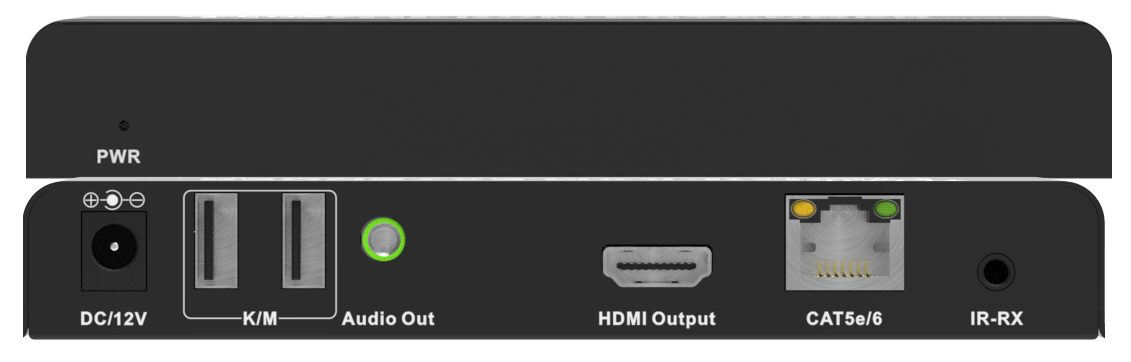
PWR ------------------------------------------------Power indication
Reset---------------------------------------------------- Reset button
DC/12V----------------------------------DC Power input interface
PC Input ---------------------------------------USB input interface
Audio Out ---------------------------------Stereo output interface
HDMI Input --------------------------------- HDMI input interface
HDMI Output -------------------------- HDMI Loopout interface
Cat5e/6 Output ------------------------Cat5e/6 output interface
IR-TX ------------------------------------------------IR TX interface
HDMI KVM Extender Receiver
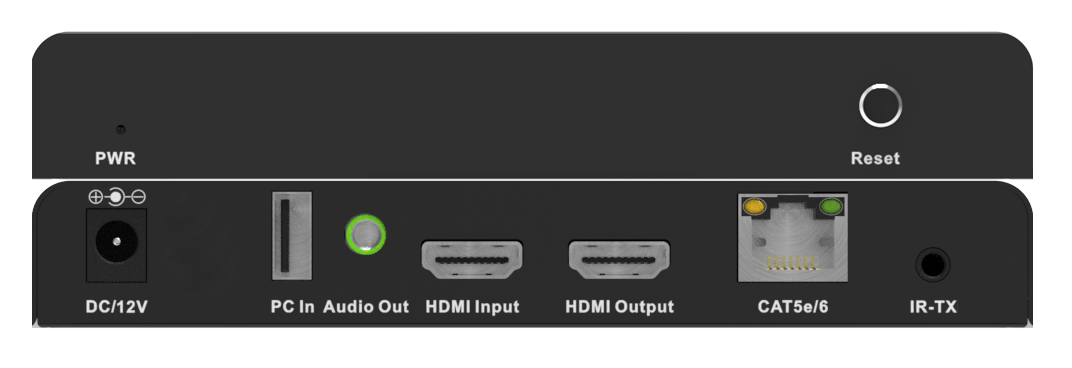
PWR ------------------------------------------------Power indication
DC/12V----------------------------------DC Power input interface
Keyboard/Mouse -------------------Keyboard/Mouse interface
Audio Out ---------------------------------Stereo output interface
HDMI Output ----------------------------- HDMI output interface
Cat5e/6 Input ----------------------------Cat5e/6 input interface
IR-RX ------------------------------------------------IR RX interface
6.0 CONNECTION AND OPERATION
6.01 Transmitter and Receiver one by one application.

1.Connect HDMI signal source to the transmitter of HDMI KVM extender;
2.Connect USB signal source to the transmitter of HDMI KVM extender;
3.Use LAN cable(Recommend:CAT5e/6) to connect transmitter and receiver
of HDMI KVM Extender;
4.Connect the display equipment with HDMI connector to the receiver of
HDMI KVM extender;
5.Connect keyboard and mouse to the receiver of HDMI KVM extender;
6.Turn on the power of all devices and the product starts to work.
6.02 Transmitter and Receiver one by N application, N can up to 253.