1.0 Introduction
This kind of HDMI to VGA+R/L Audio Converter converts digital HDMI signal into analog VGA video and R/L audio signal. It allows users to enjoy their high definition image and sound when watching movies or playing games on the traditional VGA monitors or projectors.
It offers solutions for digital entertainment center, HDTV retail and show site, HDTV, STB, DVD and Projector factory, noise space and security concerns, data center control, information distribution, conference room presentation, school and corporate training environments.
2.0 Features
1.Conversion: It could convert complete HDMI into VGA video and R/L
audio output;
2.Easy to Use: Install in seconds, no need of setting;
3.Support HDMI1.4b;
4.Support HDCP1.4;
5.Support resolution:480i/p,576p,720p,1080i/p,1920x1200;
6.Support 165MHz/1.65Gbps per channel (6.75Gbps all channel) bandwidth for HDMI Input;
7.Supports Analogue Video output up to UXGA and 1080p with 10-bit DAC;
8.Compatible with DVI by using HDMI to DVI adapter;
9.Metal casing design and overall shielding without signal interference.
3.0 Packaging accessories:
Before attempting to use this unit, please check the packaging and make sure the following items are contained in the shipping carton:
1. HDMI to VGA Converter------------------------------1Pcs
2. 5V DC Power Adaptor---------------------------------1Pcs
3. User Manual---------------------------------------------1Pcs
4.0 Specifications
Signal Inputs/Output |
|
Input Video Signal | 0.5-1.0 volts p-p |
Input DDC Signal | 5 volts p-p (TTL) |
Input connection | HDMI A female(19pin) |
Output connection | VGA, R/L Audio |
HDMI video input format | 480i/p;576i/p;720p;1080i/p,1920x1200 |
VGA video output format | 480i/p;576i/p;720p;1080i/p,1920x1200 |
Audio output format | 2 channel LPCM |
Operating Frequency |
|
Vertical Frequency Range | 60Hz |
Input video Amplifier Bandwidth | 1.65Gbps/165MHz |
Mechanical |
|
Size(LxWxH) | 73x60.5x22.5mm |
Weight(Net) | 0.09Kg |
Warranty |
|
Limited Warranty | 1 Year Parts and Labor |
Environmental |
|
Operating Temperature | 0 to +70℃ |
Operating Humidity | 10% to 85 % RH (no condensation) |
Storage Temperature | -10 to +80℃ |
Storage Humidity | 5% to 95 % RH (no condensation) |
Power Requirement |
|
External Power Supply | DC 5V 1A |
Power consumption(Max) | 2.5W |
Regulatory Approvals |
|
Converter Unit | CE,FCC,ROHS |
Power Supply | CE,FCC,PSE,TK,UL |
Accessories Adapter |
|
AC Power Adapter | US standard, UK standard and so on |
User Manual | English Version |
5.0 Panel introduction

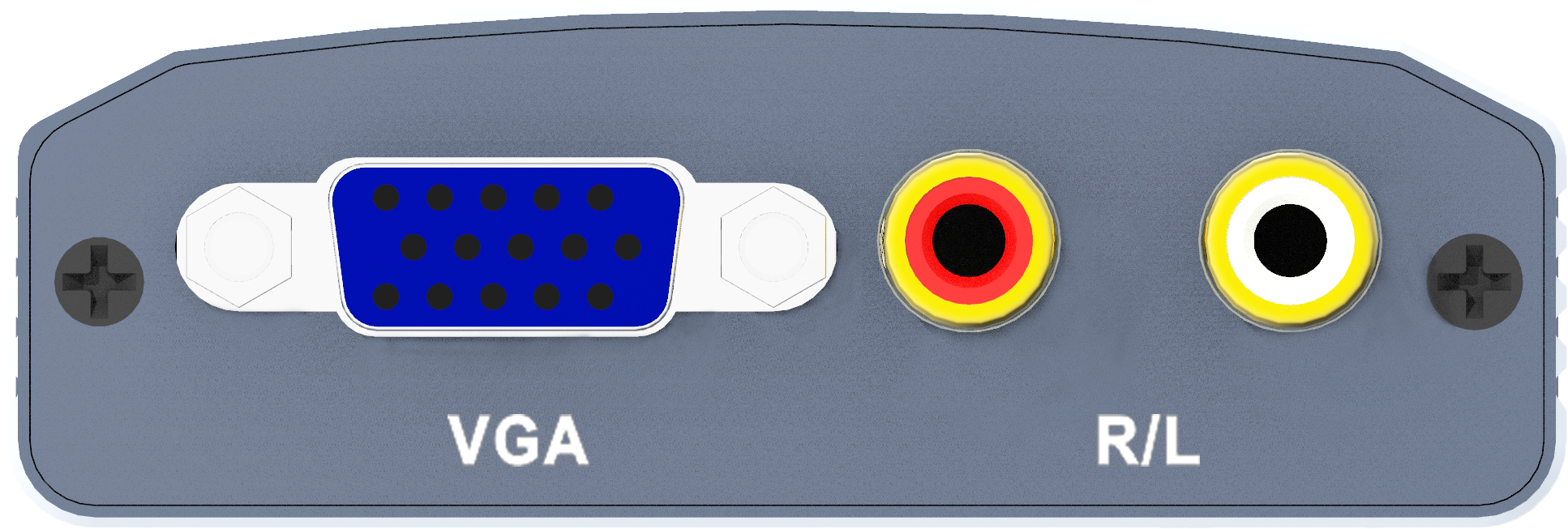
DC/5V--------------------------------------------DC Power Input
Power---------------------------------------------Power Indicator
HDMI---------------------------------------------------HDMI Input
VGA----------------------------------------------------VGA Output
R/L----------------------------------------------------Audio Output
6.0 Connection and operation
Before installation, please make sure all devices you wish to connect have been turned off.
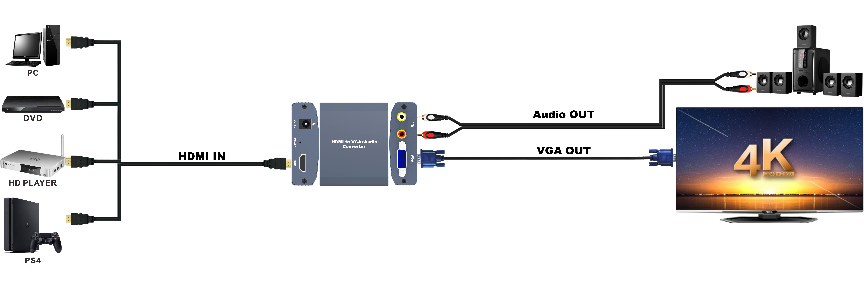
1. Connect the HDMI input from source device to this Converter.(Input cables
are optional)
2. Connect the VGA and R/L audio output of this product to the display device.
3. Insert the DC side of 5V power supply into and then connect the AC side of
the power supply into the wall outlet.
4. Power on all connected devices, choose the input of the display device to
its VGA channel.
5. The image does not need to be adjusted. This Converter will position it
automatically.
Note: HDMI to VGA conversion may exist the following compatibility
1. If the VGA port of display doesn’t support Refresh Rate at 50Hz,the connected Display will have no image when the HDMI Source setting at 50Hz.
2. If the VGA port of display doesn’t support resolution at 720p,1080i and 1080p,the connected Display will have to image when the HDMI Source setting at 720p,1080i and 1080p.
3. If the VGA port of display doesn’t support interlaced resolution, it will have no image when the HDMI Source setting at 1080i.480i or 576i.
Our converter fully supports the above formats. these common problems are mainly coursed by Displays not supporting these formats.